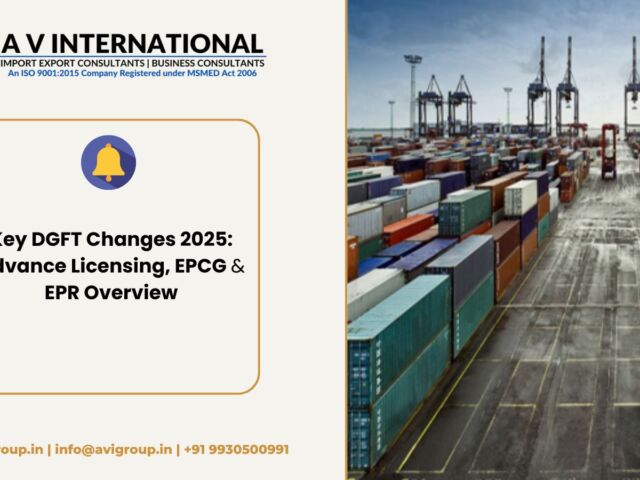How to search, update and download e-BRC on DGFT Portal – Stepwise procedure

What is an eBRC and why do exporters need it?
An Electronic Bank Realization Certificate (eBRC) is a document issued by a bank to confirm that an exporter has received payment from an importer for exported goods. The e-BRC is necessary for an exporter to be eligible to receive export incentives such as duty exemptions, subsidies, and low-cost loans from the government as part of the country's Foreign Trade Policy.
How does the process of eBRC work?
The process of obtaining an e-BRC is an important part of reconciling payments for exported goods. Here is a summary of how the process works:
- When the exporter receives payment in their bank account and the full value of the shipping bill within 9 months of the shipping bill's date, they submit the necessary export documents and an Electronic Foreign Inward Remittance Certificate (eFIRC) to their bank.
- The exporter's bank settles the bill in the Electronic Data Processing and Management System (EDPMS) and generates an e-BRC on the Directorate General of Foreign Trade (DGFT) website.
- The bank uploads the equivalent amount in Indian Rupees (INR) based on the exchange rate set by the Central Board of Excise and Customs (CBEC).
- The exporter can then collect their e-BRC from their bank or the DGFT.
Stepwise procedure to search and update eBRC:
- Log in to the website by entering your User ID, Password, and captcha.
- From the home screen, click on "My Dashboard" and select "Repositories" from the drop-down menu.
- Click on the "explore" hyperlink under the "Bill Repository" node to access the bill repository page.
- In the "select bill" drop-down, choose "Bank Realisation (e-BRC)" and enter the search parameters to find the e-BRC that needs to be updated. Click "Search."
- Scroll down to locate the e-BRC and click on the "Bank Realisation" hyperlink.
- Click the "Edit" button to unfreeze the fields that can be updated.
- Update the fields and click "Save."
Stepwise procedure to download eBRC:
- Go to the DGFT portal website and log in with your User ID, Password, and captcha.
- From the home screen, click on "My Dashboard" and select "Repositories" from the drop-down menu.
- Click on the "explore" hyperlink under the "Bill Repository" node to access the bill repository page.
- In the "select bill" drop-down, choose "Bank Realisation (e-BRC)" and enter the search parameters to find the e-BRC that you want to print. Click "Search."
- Scroll down to locate the e-BRC and click on the "Bank Realisation" hyperlink.
- Click on the "Print eBRC" button next to "BRC Type."
How can we help?
We are one of the leading and oldest DGFT And Customs Consulting firm that operates pan India. Our firm was established in 1991 and is headquartered in Mumbai.
We specialize in DGFT licensing work that includes SEIS/MEIS Consulting, Advance Authorization Consulting, EPCG Consulting, Norms Fixation, RoDTEP/RoSCTL Consulting, etc. Additionally, we cater to Duty Drawback cases, IGST Refund Cases and obtaining Authorized Economic Operator Certificate.
DGFT
Legal
Company Secretarial
DGFT Notifications
Others
Recent Posts
- Top Export Compliance Mistakes: DGFT Advance Authorization, EPCG & CPCB (2025 Guide)
- Environmental Clearance CPCB Quick Guide for Exporters
- DGFT e-BRC Rule 2025: Key Update for Advance Authorization & EPCG Holders
- Key DGFT Changes 2025: Advance Licensing, EPCG & EPR Overview
- DGFT 2025 Updates: Key Changes for Advance Authorization License & EPCG Authorization Licence Holders
- DGFT Notifies 3 New SIONs: A-3690, A-3691 & A-3692
- DGFT allocates 5841 MT for Sugar Export
- DGFT Eases Export Rules for Pharma Grade Sugar – Key Changes in ANF-2N Form
FeATURED ARTICLES
Top Export Compliance Mistakes: DGFT Advance Authorization, EPCG & CPCB (2025 Guide) Exporting in India can feel like a legal…
Environmental Clearance CPCB: Quick Guide for Exporters If you’re an Indian exporter or manufacturer working under schemes like the Advanced…
DGFT e-BRC Rule 2025: Key Update for Advance Authorization & EPCG Holders The Directorate General of Foreign Trade (DGFT) has…
Key DGFT Changes 2025: Advance Licensing, EPCG & EPR Overview DGFT Updates 2025: What Exporters and Importers Should Know About…