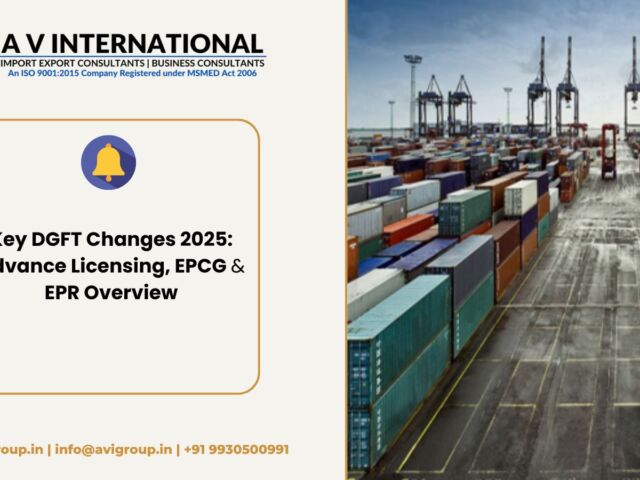IEC Surrender – Online Procedure – Stepwise Explanation
Documents needed to Surrender an existing Importer Exporter Code (IEC) on the DGFT portal:
- User should have valid Login Credentials to DGFT Website (After Registering on DGFT Website)
- User must have an active Digital Signature Certificate (DSC) which has details of the Firm or Aadhaar of Proprietor or Members of the Firm
IEC with ‘Active’ Status
Proceed with the following steps for surrendering IEC:
- Visit login into the DGFT website (www.dgft.gov.in) with valid credentials.
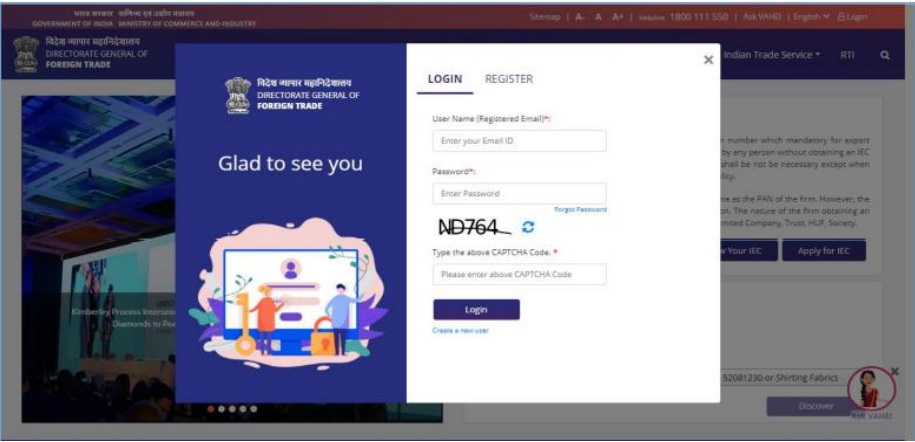
- Continue with IEC Surrender process by clicking on “My IEC” button on dashboard or navigating to “Services-> IEC Profile Management”
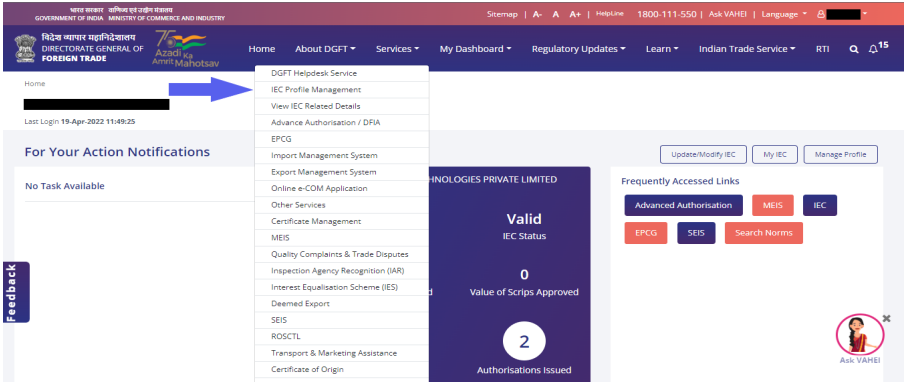
- Select the Surrender IEC Tab and click on it
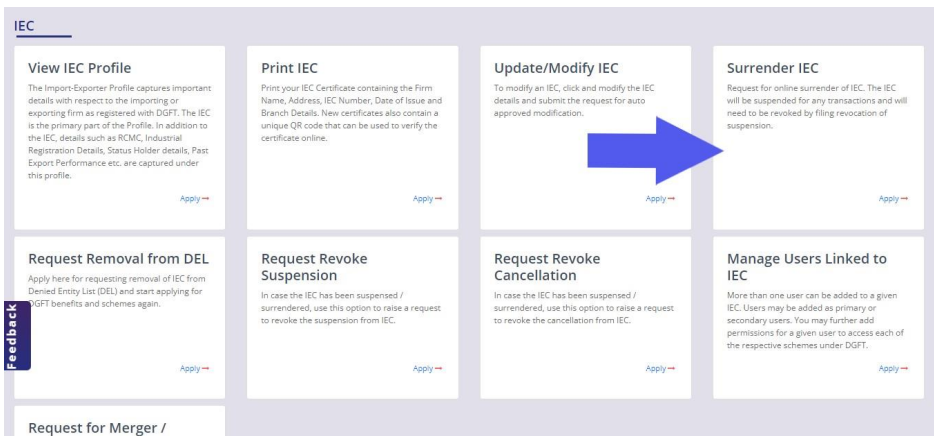
- Enter the reason for Surrendering your IEC and provide the supporting documents for the same. Then click on “Surrender” button.
- After clicking on “Surrender”; a window will pop-up for the Digital signature. Then enter DSC details and submit the request.
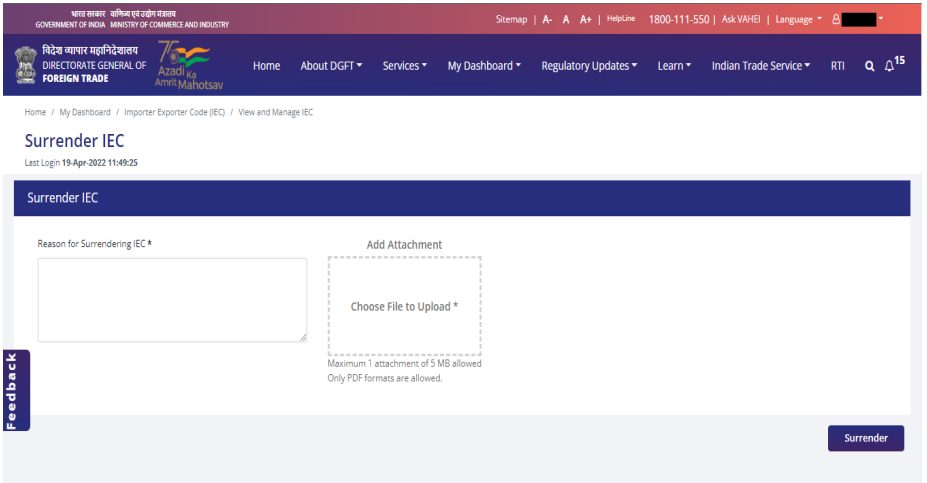
- Window will pop-up for the Digital signature and then proceed with DSC details and submit the
request.
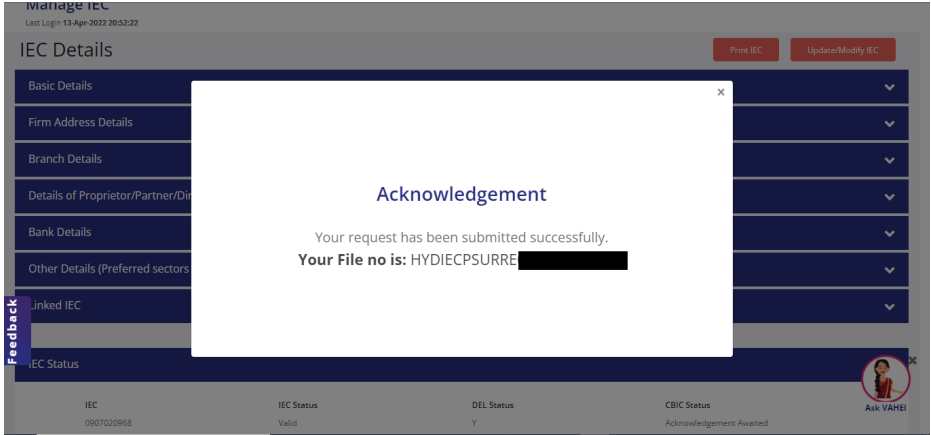
DGFT
Legal
Company Secretarial
DGFT Notifications
Others
Recent Posts
- Top Export Compliance Mistakes: DGFT Advance Authorization, EPCG & CPCB (2025 Guide)
- Environmental Clearance CPCB Quick Guide for Exporters
- DGFT e-BRC Rule 2025: Key Update for Advance Authorization & EPCG Holders
- Key DGFT Changes 2025: Advance Licensing, EPCG & EPR Overview
- DGFT 2025 Updates: Key Changes for Advance Authorization License & EPCG Authorization Licence Holders
- DGFT Notifies 3 New SIONs: A-3690, A-3691 & A-3692
- DGFT allocates 5841 MT for Sugar Export
- DGFT Eases Export Rules for Pharma Grade Sugar – Key Changes in ANF-2N Form
FeATURED ARTICLES
Top Export Compliance Mistakes: DGFT Advance Authorization, EPCG & CPCB (2025 Guide) Exporting in India can feel like a legal…
Environmental Clearance CPCB: Quick Guide for Exporters If you’re an Indian exporter or manufacturer working under schemes like the Advanced…
DGFT e-BRC Rule 2025: Key Update for Advance Authorization & EPCG Holders The Directorate General of Foreign Trade (DGFT) has…
Key DGFT Changes 2025: Advance Licensing, EPCG & EPR Overview DGFT Updates 2025: What Exporters and Importers Should Know About…