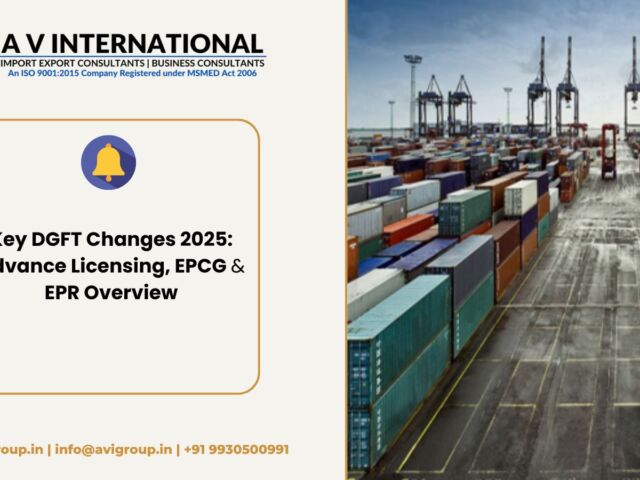IEC Application using Aadhaar eSign – All you need to know

The DGFT announced the launch of a new platform in its trade notification dated 25th June 2020. The new platform now allows the users to link their IEC or apply for a fresh new IEC using Aadhaar eSign as an alternative to using Digital Signature Certificate for verification purpose. Refer below for the points to know about the same:
- Who all can use eSign using Aadhaar's Virtual ID?
- Refer to the table below:
|
Type of entity |
e-Sign Verification |
|
Proprietorship |
Validate the Name and Year as per PAN of Proprietor with Name and Year of Birth as per Aadhaar. |
|
Other than proprietorship |
Validate the Name and Year as per PAN of Karta / Partner / Director / Trustees with Name and Year of Birth as per Aadhaar* |
- Who all can use the Aadhaar e-Sign facility to link or apply for IEC?
- Proprietors, Karta / Partners / Trustee's/ members of firm
- Directors – Validated from MCA (Only after doing Modification of IEC in the new DGFT system)
- How to use the Aadhaar e-Sign to link the IEC?
- The user will be prompted to enter their PAN, their name according to the PAN, and their date of birth to proceed with the e-signature.
- The entered data is first validated with CBDT.
- If validated, the entered PAN will be validated with the PAN in IEC – Proprietor or with the PAN of the Karta/Partner/Director/Trustee.
- If a match is found, the user must proceed to the next step; otherwise, only name will be validated with Karta/Partner/Director/Trustee name in IEC.
- If successful navigate to Aadhaar portal to validate and
e-Sign. After validation, the PAN name and year of birth response matches the details provided by Aadhaar.
- After successful validation, the IEC is linked to the IEC.
- How to use Aadhaar e-Sign to apply for IEC?
- The user navigates to the Aadhaar portal to electronically validate and e-Sign. Once validated, the PAN name and year of birth response matches the details provided by Aadhaar.
- For Proprietor: The PAN name and year of the owner are validated with the name and year of birth of Aadhaar.
- For other than Proprietors: validate name and year according to PAN of Karta/Partner/Director/Trustee with name and year of birth according to Aadhaar. Note: For directors who have been completed and validated via MCA, you can only e-Sign the application.
Validation Matrix:
Please follow the below matrix to understand and sign the applications:
|
Link IEC, Apply IEC Or Modify IEC Process |
|||||
|
DSC Based Token |
Aadhaar e-Sign |
||||
|
Nature of Concern |
Member |
IEC Based Token |
Org Based Token |
Individual Token |
e-Sign |
|
Proprietorship |
Proprietor |
Yes |
Yes |
Yes |
Yes |
|
Proprietorship |
Partner |
Yes |
Yes |
Yes |
Yes |
|
Limited Liability Partnership |
Partner |
Yes |
Yes |
Yes |
Yes |
|
Private Limited |
Director |
Yes |
Yes |
* Yes |
* Yes |
|
Public Limited |
Director |
Yes |
Yes |
* Yes |
* Yes |
|
Government Undertaking |
Member |
Yes |
Yes |
Yes |
Yes |
|
Registered Society |
Member |
Yes |
Yes |
Yes |
Yes |
|
Trust |
Member |
Yes |
Yes |
Yes |
Yes |
|
HUF |
Coparcener |
Yes |
Yes |
Yes |
Yes |
|
One Person Company |
Member |
Yes |
Yes |
* Yes |
* Yes |
|
Other |
Director |
Yes |
Yes |
Yes |
Yes |
|
* Only for the MCA Validated Directors for Apply and Modify process |
|||||
DGFT
Legal
Company Secretarial
DGFT Notifications
Others
Recent Posts
- Top Export Compliance Mistakes: DGFT Advance Authorization, EPCG & CPCB (2025 Guide)
- Environmental Clearance CPCB Quick Guide for Exporters
- DGFT e-BRC Rule 2025: Key Update for Advance Authorization & EPCG Holders
- Key DGFT Changes 2025: Advance Licensing, EPCG & EPR Overview
- DGFT 2025 Updates: Key Changes for Advance Authorization License & EPCG Authorization Licence Holders
- DGFT Notifies 3 New SIONs: A-3690, A-3691 & A-3692
- DGFT allocates 5841 MT for Sugar Export
- DGFT Eases Export Rules for Pharma Grade Sugar – Key Changes in ANF-2N Form
FeATURED ARTICLES
Top Export Compliance Mistakes: DGFT Advance Authorization, EPCG & CPCB (2025 Guide) Exporting in India can feel like a legal…
Environmental Clearance CPCB: Quick Guide for Exporters If you’re an Indian exporter or manufacturer working under schemes like the Advanced…
DGFT e-BRC Rule 2025: Key Update for Advance Authorization & EPCG Holders The Directorate General of Foreign Trade (DGFT) has…
Key DGFT Changes 2025: Advance Licensing, EPCG & EPR Overview DGFT Updates 2025: What Exporters and Importers Should Know About…